Available-to-Promise (ATP)
- Available-to-promise: processes
- advanced ATP
- Configuration
- Accumulation
- Including Replenishment Lead Time
- Customizing/Master data parameters with the influence on ATP
- Allocating and Reducing Independent Requirements in SD
- Material Block For Other Users
- Scope of the check
- Requested DD on a non-working day
- Availability Check in Shipping
- Blocking Confirmation
- Fixing Quantities and Dates in Sales Documents
- Delivery Agreements in the Customer Master Record
- Reactions to the Availability Check in Sales Documents
- Everything about transaction Co09
- Availability Across Plants
- Product allocation
- Available-to-Promise on the Internet
- Timing of the Availability Check (SD)
- Rescheduling
- Backorder processing
- Alternative-based-confirmation (ABC)
- ATP in Production ( update: 06.11.2020 )
- ATP in Inventory Management and Physical Inventory ( update: 07.09.2021 )
- FAQ/SAP notes and additional references
- How to fix inconsistencies?
- 3004240 - Availability check despite enabled delivery date and quantity fixed indicator
- 2769819 - BAPI MATERIAL AVAILABILITY Lead Time based on Planned Delivery Time
- 2799290 - Stock can be issued out although it is reserved
- 2920200 - Why availability check is not working as expected in Inventory Management (MM-IM)?
- 2786800 - Wrong requirements date when scheduling via planned delivery time in a stock transfer scenario
- 154682 - Availability check doesn't take batch into account
- 547118 FAQ: Result of ATP calculation
- 547512 FAQ: Customizing the ATP in R/3
- 607036 FAQ: Product allocation in R/3
- 548779 FAQ: Delivery units during the availability check
- 766475 FAQ: ATP check and confirmed quantities of stock transport orders
- 547277 FAQ: Requirements in SD and in the delivery
- 606282 FAQ: Returns processing, requirements and ATP
- 547508 FAQ: Schedule line overview and ATP
- 549064 FAQ: Rescheduling/backorder updating in R/3
- 546965 FAQ: Correlation and delivery groups in SD
- 547961 FAQ: Shipment and transport scheduling in R/3
- 146829 Process flow of route schedule
- 99999 ATP server: Installation and sizing
- 25444 SDRQCR21: Recovery of sales and delivery requirements
- FAQ notes for related subject areas:
- 799948 FAQ: Dynamic assembly
- 764611 FAQ: Static assembly
- 321803 Explanatory notes on ATP Customizing (for production orders)
- 622299 Consulting: Availability check against planning
- 498149 FAQ: Availability check in purchasing
- 548510 FAQ: Confirmation function in R/3, confirmation schedule lines
- 619911 FAQ: Batch determination
- 842829 Replenishment dely from stock trans order: Special features
- Notes on further ATP relevant topics with consulting content:
- 873606 Rounding problem results in different confirmations
- 2195518 - Everything about stock transport orders and ATP
- BADI
- Engine
Section #1 Configuration and the basics
Master data
- Customer and Customer-material records contain default parameters for complete/partial deliveries.
- It can be changed manually at the header, item levels in SD document.
- Use cases: The customer wants complete delivery of all items by the requested delivery date or at a later date, the customer only allows a certain number of partial deliveries for each item.
- The material master contains the Checking group and...
- In the material master record, we specify on the Sales/Plant Data screen in the Availability check field whether each requirement is forwarded individually or combined.
- Individual requirements have the advantage that the initiating document can be identified.
- Collective requirements (criteria: Plant/Batch/Storage location/Date/Transaction/Requirements Class) can either be created daily or weekly. This is useful for dealing with a large volume of sales orders.
- ! Please, note that the system always automatically creates individual requirements for the special stock.
- MRP1 View: MRP type, MRP group.
- MRP2 View: planned delivery time, in-house production time.
- MRP3 View: Strategy Group, total replenishment lead time.
- MRP4 View: The storage location 'Sloc MRP indicator' is set to '1' or '2' .
- In this case, the storage location quantity is not added to plant stock.
- Sales org. 2: Item Category Group.
Available-to-promise: Processes
The type is defined at the requirement class type level.- Check on the basis of the ATP quantities
- The ATP quantity (ATP = Available To Promise) is calculated from the following :
- Physical stock
- Planned inward movements of stock (= receipts), such as production orders, purchase orders, planned orders
- Planned outward movements of stock (= issues), such as sales orders, deliveries, and reservations.
- The types of issues and receipts that are taken into account for ATP, the ‘scope of check’ can be customized in transaction OVZ9.
- Check against planning
- The check against planning is performed against independent requirements which are usually created for an ‘anonymous’ market rather than being customer-specific The planned independent requirements result from demand planning (PP) and are used for planning expected sales quantities independent from individual sales-orders.
- Check against product allocation
- Product allocation facilitates the period-based distribution of products for certain customers (or customer groups) or regions.
- Rule-based ATP
- advanced ATP (S4/)
- Using transaction SU05, we can create, change and delete passwords for Internet users. Activities involved in including the own product catalog
- Create a product catalog in the SAP System’s product catalog maintenance screen.
- Use the report PCATALOG to create the input files for the Java applet.
- Place the input files for the Java applet on the Web server.
- Adjust the applet parameters on the HTML page to the new files.
- Based on FM BAPI_MATERIAL_AVAILABILITY.
Advanced ATP
- We cannot combine aPAC and against planning.
- It does not work with Active ingredient management
- The application log for aATP can be activated !
- Monitor material coverage app
- Monitor Coverage Net and individual segments
- Product availability check
- Backorder processing: to check material avail. when the demand/supply has changed and we want to check if previously calc. confirmations are realistic.
- Within backorder processing the system selects items in SD and stock transfer documents. Then ATP check is carried out for the items.
- aATP must not be activated.
- Product allocation , apps
- Product allocation object
- Manage product allocation planning
- Manage product allocation sequence
- Assign product to product allocation
- Alternative based confirmation
- Release for delivery: to prioritize documents with limited material availability
- Display sales orders containing this material
- Display potential financial impact
- Manually redistribute quantities between sales orders
- Apply confirmation strategies
- Release materials for delivery
Timing of the Availability Check (SD)
The ATP check in SAP ECC is accurate to the day. The day begins at 00:00 in the time zone of the plant (local time) in which ATP takes place.Technically all receipts are available at the beginning of the day, even it is not true.
The system determines the required material availability date on the basis of the customer’s requested delivery date based on the following objects:
- Route from the shipping point to the ship-to party location
- Shipping point from which the goods are issued
- Loading group from the material master record
- Weight group determined from the order using the order quantity
Transportation and Delivery Scheduling
Please, see: Transportation and Delivery Scheduling
Configuration
- Strategy group
- Main strategy and further possible strategies. The planning strategy specifies the requirements type for planning and customer requirements
- MRP group: the strategy group, consumption mode, and planning period
- MRP type and item category
- Requirements Class (... relevance for planning, requirements planning strategy, and requirements consumption strategy )
- Requirements type
- Checking group ( whether the system is to create individual or collective requirements in sales and shipping processing )
- A material block for the availability check with the transfer of requirements can be set here
- The checking group specifies in combination with the checking rule the scope of the availability check.
- Checking rule to control the scope of the availability check for each transaction in sales and distribution.
- Schedule line category
- At the schedule line level when the availability check is switched on, the transfer of requirements can be switched off
- Delivery item category
- Strategy group
- Main strategy and further possible strategies. The planning strategy specifies the requirements type for planning and customer requirements
- MRP group: the strategy group, consumption mode, and planning period
- MRP type and item category
- Requirements Class (... relevance for planning, requirements planning strategy, and requirements consumption strategy )
- Requirements type
- Checking group ( whether the system is to create individual or collective requirements in sales and shipping processing )
- A material block for the availability check with the transfer of requirements can be set here
- The checking group specifies in combination with the checking rule the scope of the availability check.
- Checking rule to control the scope of the availability check for each transaction in sales and distribution.
- Schedule line category
- At the schedule line level when the availability check is switched on, the transfer of requirements can be switched off
- Delivery item category
Including Replenishment Lead Time
Replenishment lead time is the time that is needed to order or produce the requested material. Depending on the material type, replenishment lead time can be calculated according to various time periods.
If the material availability date is calculated on the basis of the current date to lie after the replenishment lead time for the item, the item itself can be confirmed despite the insufficient stock being available. In this case, the system assumes that any quantity requested by the customer can be procured by the material availability date and considers the goods to be available.
Procured in House:-> Total RLT-> Production time + GR time Externally procured: -> Purhcase processing time + planned delivery time + GR time
Availability Check Including Replenishment Time
The calculation of the RLT is dependent on the procurement type of the material (MRP2).
- If procurement type = F, planned delivery time is taken (MRP2)
- Else (type E or X) the total replenishment lead time (MRP3) is taken if > 0
- If Total RLT = 0,
- inhouse production time (MRP2) is taken if > 0
- If inhouse production time = 0, the sum of setup time and interoperation time is taken (work scheduling from view).
- If procurement type = F, planned delivery time is taken (MRP2)
- Else (type E or X) the total replenishment lead time (MRP3) is taken if > 0
- If Total RLT = 0,
- inhouse production time (MRP2) is taken if > 0
- If inhouse production time = 0, the sum of setup time and interoperation time is taken (work scheduling from view).
- Availability is only checked up to the end of replenishment lead time.
- for in-house produced goods, the overall replenishment lead time is required,
- for externally procured materials, the planned delivery time, the processing time for goods receipt, or the processing time for purchasing is required.
- Performing the availability check including replenishment lead time only makes sense if materials planning is carried out at regular intervals (best of all, daily for individual and daily requirements and weekly for weekly requirements).
- Availability is only checked up to the end of replenishment lead time.
- for in-house produced goods, the overall replenishment lead time is required,
- for externally procured materials, the planned delivery time, the processing time for goods receipt, or the processing time for purchasing is required.
- Performing the availability check including replenishment lead time only makes sense if materials planning is carried out at regular intervals (best of all, daily for individual and daily requirements and weekly for weekly requirements).
Availability Check Excluding Replenishment Lead Time
- The quantity can only be confirmed on the date on which availability can be guaranteed again as a result of planned inward movements of stock.
Note: Field 'check without RLT' Indicates whether the system checks the replenishment lead time or not. Please review the SAP Note 1604270 for more details.
- The quantity can only be confirmed on the date on which availability can be guaranteed again as a result of planned inward movements of stock.
Accumulation
Carried out without the cumulative quantities being taken into account, this can lead to more being confirmed than is available. The system checks whether ATP quantities arise in the period before the delivery date. If so, the new sales order reduces the ATP quantities, if the ATP dates come before the delivery date. - If a planned inward movement of goods is delayed to the desired date after the confirmed date, then the confirmation of the sales order remains in place without a stock coverage being given.
- A newly created order could be confirmed because of the delayed inward movement of goods and lead to more being confirmed than is available.
To avoid this situation we recommend using accumulation rule 3 in transaction OVZ2.
- If a planned inward movement of goods is delayed to the desired date after the confirmed date, then the confirmation of the sales order remains in place without a stock coverage being given.
- A newly created order could be confirmed because of the delayed inward movement of goods and lead to more being confirmed than is available.
Product allocation
What to check (configuration)?
- Check the essential basic settings for product allocation
- Product allocation must be switched on in the requirement class (transaction OVZG) and in the schedule line (transaction VOV6).
- The transfer of requirements must be switched on in the required class and in the schedule line.
- The availability check must be switched on in the required class and in the schedule line.
- The product allocation determination procedure has been maintained in the Basic data 1 tab in Material Master.
- Check the update settings
- Check the updated setting of the info structure in the transaction MC25.
- If we use your self-defined info structure, we can use formulas 141 - 144 as a copy reference and we must adjust them to the info structure.
- The key figure incoming orders quantity (AEMENGE) must be updated. The update must occur on schedule line level (quantity and date are transferred from schedule line, MCVBEP). The formulas of the characteristics are processed on the schedule line level. The update date is the delivery date (EDATU).
- Check the validity of the product allocation object and the factory calendar
- Check the validity of the relevant product allocation object in transaction OV4Z (V_T190-KTGBI). Make sure that the data maintained here is inside the validity of a factory calendar.
- Check the validity of the factory calendar of the shipping point and the factory calendar of the route. Make sure that the validity of both calendars is maintained at least 2-3 years into the future.
- Check the essential basic settings for product allocation
- Product allocation must be switched on in the requirement class (transaction OVZG) and in the schedule line (transaction VOV6).
- The transfer of requirements must be switched on in the required class and in the schedule line.
- The availability check must be switched on in the required class and in the schedule line.
- The product allocation determination procedure has been maintained in the Basic data 1 tab in Material Master.
- Check the update settings
- Check the updated setting of the info structure in the transaction MC25.
- If we use your self-defined info structure, we can use formulas 141 - 144 as a copy reference and we must adjust them to the info structure.
- The key figure incoming orders quantity (AEMENGE) must be updated. The update must occur on schedule line level (quantity and date are transferred from schedule line, MCVBEP). The formulas of the characteristics are processed on the schedule line level. The update date is the delivery date (EDATU).
- Check the validity of the product allocation object and the factory calendar
- Check the validity of the relevant product allocation object in transaction OV4Z (V_T190-KTGBI). Make sure that the data maintained here is inside the validity of a factory calendar.
- Check the validity of the factory calendar of the shipping point and the factory calendar of the route. Make sure that the validity of both calendars is maintained at least 2-3 years into the future.
Item rejected
(!) In product allocation, if we reject a sales order item (by setting the reason for rejection) the key figures for incoming orders are not reduced in the information structures. While deleted sales order items still reduce the key figures for incoming orders.
Something more about rejected items:- In the standard system, the Sales Information System does not take field MCVBAP-ABGRU into account, that is, all key figures are updated. The open items and values, however, are excluded from this since these are not calculated for completed items (overall delivery status MCVBUP-LFGSA = "C") and rejected items have the status "C".
- In Customizing of the reason for rejection (Transaction OVAG), we can control whether the values of the rejected items are cumulated on the header level.
- If this is deactivated, during the update of, for example, the net value (NETWR) from the item level, the reason for rejection is not taken into account.
- However, it is taken into account during the update of the net value from the header level since VBAK-NETWR only results from the total of the items which are not rejected.
- If we set a reason for rejection for a partially delivered item, in general, incorrect figures occur in the statistics. The reason for rejection does NOT refer to the remaining quantity but to the entire item! Consequently, it also does not make sense to set a reason for rejection for partially delivered items if only the remaining quantity should be rejected. Instead of setting a reason for rejection, then the quantity itself should be reduced.
- In the standard system, the Sales Information System does not take field MCVBAP-ABGRU into account, that is, all key figures are updated. The open items and values, however, are excluded from this since these are not calculated for completed items (overall delivery status MCVBUP-LFGSA = "C") and rejected items have the status "C".
- In Customizing of the reason for rejection (Transaction OVAG), we can control whether the values of the rejected items are cumulated on the header level.
- If this is deactivated, during the update of, for example, the net value (NETWR) from the item level, the reason for rejection is not taken into account.
- However, it is taken into account during the update of the net value from the header level since VBAK-NETWR only results from the total of the items which are not rejected.
- If we set a reason for rejection for a partially delivered item, in general, incorrect figures occur in the statistics. The reason for rejection does NOT refer to the remaining quantity but to the entire item! Consequently, it also does not make sense to set a reason for rejection for partially delivered items if only the remaining quantity should be rejected. Instead of setting a reason for rejection, then the quantity itself should be reduced.
Collective product allocation
Requirements for collective product allocations:
- In the planning hierarchy of the info structure, we only create fully specified characteristics combinations
- In Customizing for the product allocation we create a characteristic indicator for collective product allocations
- In Customizing for the product allocation we automatically generate all possible collective product allocations (Report RMQUOT01)
- If specific collective product allocations are not required, delete these entries again in the planning hierarchy
- We can also create collective product allocations via report RMCP3INS
- In the planning hierarchy of the info structure, we only create fully specified characteristics combinations
- In Customizing for the product allocation we create a characteristic indicator for collective product allocations
- In Customizing for the product allocation we automatically generate all possible collective product allocations (Report RMQUOT01)
- If specific collective product allocations are not required, delete these entries again in the planning hierarchy
- We can also create collective product allocations via report RMCP3INS
Unit conversion
- The unit of measure of the planning parameter of the information structure (Transaction MC7F) is the base unit of measure.
- So that the planning can occur in any unit of measure, an additional key figure is required for which the amounts are converted into the product allocation quantity via a macro.
- However, wewant to plan the product allocation quantity (KCQTY) in any unit of measure and also display the result of the quantity of the incoming order (AEMENGE) in any unit of measure. We can achieve this by creating two new key figures, for example, KCQTY_NEW and AEMENGE_NEW, and by creating a macro for each key figure. The macro for KCQTY_NEW converts the quantity to the base unit of measure and stores it in key figure KCQTY. The macro for AEMENGE_NEW reads the quantity of the AEMENGE and converts it to any unit of measure and stores it in field AEMENGE_NEW
For the implementation of the macro, refer to the Remote Consulting of the LIS.
- The unit of measure of the planning parameter of the information structure (Transaction MC7F) is any unit of measure.
- In this case, a quantity conversion can only be implemented in the update if we can make sure that only the incoming orders quantity is updated and that the account assignment schema has only one step (only one product allocation group is updated).
It does not work with:- third-party order processing or individual purchase order processing
- static or dynamic assembly processing
- Scheduling agreements with JIT delivery schedules or forecast delivery schedules
The product allocation determination procedure is entered in the basic data for the material master and is valid for all plants for the material. In the APO System, the plant-specific use of product allocation is a standard function; in the R/3 System, it is not. Nevertheless, this function can also be set up in the R/3 System by maintaining the plant as a characteristic. However, if there are plants for which no products are to be allocated, we must group them together in a collective product allocation. We should always plan this collective product allocation with a sufficiently large quantity.
We can group together only materials that have the same base unit of measure in an information structure.
The combination of returns with product allocation is not recommended in the standard SAP system, since it can result in inconsistencies (negative receipt quantities).
- The unit of measure of the planning parameter of the information structure (Transaction MC7F) is the base unit of measure.
- So that the planning can occur in any unit of measure, an additional key figure is required for which the amounts are converted into the product allocation quantity via a macro.
- However, wewant to plan the product allocation quantity (KCQTY) in any unit of measure and also display the result of the quantity of the incoming order (AEMENGE) in any unit of measure. We can achieve this by creating two new key figures, for example, KCQTY_NEW and AEMENGE_NEW, and by creating a macro for each key figure. The macro for KCQTY_NEW converts the quantity to the base unit of measure and stores it in key figure KCQTY. The macro for AEMENGE_NEW reads the quantity of the AEMENGE and converts it to any unit of measure and stores it in field AEMENGE_NEW
For the implementation of the macro, refer to the Remote Consulting of the LIS. - The unit of measure of the planning parameter of the information structure (Transaction MC7F) is any unit of measure.
- In this case, a quantity conversion can only be implemented in the update if we can make sure that only the incoming orders quantity is updated and that the account assignment schema has only one step (only one product allocation group is updated).
- third-party order processing or individual purchase order processing
- static or dynamic assembly processing
- Scheduling agreements with JIT delivery schedules or forecast delivery schedules
Customizing/Master data parameters with the influence on ATP
Customizing
- The control elements described above must be maintained in Customizing for Sales and the relevant assignments made to the sales transactions (Sched line category, requirement type)
- The availability check must be switched on at the requirements class level and - for the availability check in the sales documents - at the schedule line category level.
- A requirements type must exist by which the requirements class can be found.
- A plant must be defined. It can either be proposed from the customer or material master record or can be entered manually in the document.
- A checking group must be defined in the material master record on the Sales/plant data screen in the Availability check field
- We use a combination of availability check group (CH) and checking rules to control whether or not restricted batches are to be considered during the availability check.
Please, see the references for more details.
- The control elements described above must be maintained in Customizing for Sales and the relevant assignments made to the sales transactions (Sched line category, requirement type)
- The availability check must be switched on at the requirements class level and - for the availability check in the sales documents - at the schedule line category level.
- A requirements type must exist by which the requirements class can be found.
- A plant must be defined. It can either be proposed from the customer or material master record or can be entered manually in the document.
- A checking group must be defined in the material master record on the Sales/plant data screen in the Availability check field
- We use a combination of availability check group (CH) and checking rules to control whether or not restricted batches are to be considered during the availability check.
Please, see the references for more details.
Allocating and Reducing Independent Requirements in SD
Independent requirements from planning are reduced by the goods issue posting in the delivery. The quantity decrease is determined from the consumption quantity which is transferred for the relevant item in the underlying order, as well as from the appropriate consumption period and mode.
We enter the consumption mode and the consumption period in the MRP 3 screen in the material master record.
Prerequisites:- Using a planning strategy that includes the consumption of customer requirements and planned independent requirements
- In the planning strategy (transaction OPPS), we have maintained requirement types for the planning and the sales order.
- The consumption indicator of the requirements class of planning is identical to the allocation indicator of the requirements class of the customer requirements.
- the indicator for the availability check against ATP is not set in the requirements class of the customer requirements.
- Maintenance of consumption mode and consumption periods in the material master or the MRP group of the material
- Using a planning strategy that includes the consumption of customer requirements and planned independent requirements
- In the planning strategy (transaction OPPS), we have maintained requirement types for the planning and the sales order.
- The consumption indicator of the requirements class of planning is identical to the allocation indicator of the requirements class of the customer requirements.
- the indicator for the availability check against ATP is not set in the requirements class of the customer requirements.
- Maintenance of consumption mode and consumption periods in the material master or the MRP group of the material
The general process of the availability check against planning
- The system selects all planned independent requirements of the material that can be consumed with the requirements type of the sales order.
- The system reads all other consumption elements from the database that are consumed against the corresponding planned independent requirements (customer requirements, manual and dependent reservations, dependent requirements, and so on ).
- The selected consumption elements are consumed against the planned independent requirements.
- From the requested date of the customer requirements to be checked onwards, the system searches the corresponding consumption periods for free planning quantities that are not already consumed.
- Quantities that can be assigned to free planning quantities before the requested date via backward consumption are confirmed for the requested date of the customer requirements.
- Quantities that can be assigned to free planning quantities after the requested date via forwarding consumption correspondingly receive later confirmation dates.
- The system selects all planned independent requirements of the material that can be consumed with the requirements type of the sales order.
- The system reads all other consumption elements from the database that are consumed against the corresponding planned independent requirements (customer requirements, manual and dependent reservations, dependent requirements, and so on ).
- The selected consumption elements are consumed against the planned independent requirements.
- From the requested date of the customer requirements to be checked onwards, the system searches the corresponding consumption periods for free planning quantities that are not already consumed.
- Quantities that can be assigned to free planning quantities before the requested date via backward consumption are confirmed for the requested date of the customer requirements.
- Quantities that can be assigned to free planning quantities after the requested date via forwarding consumption correspondingly receive later confirmation dates.
Availability check against planning with assembly
Consumption/allocation indicator = 1PIR-s with consumption indicator '1' are relevant for production; the planned material is manufactured on the basis of the planning and corresponding stock levels are set up. It is assumed that the dates of the planned independent requirements are known in advance so that the procurement can or could always be performed for the planning date.
This means that a customer requirement with a requested date of today can also be confirmed today if there are enough free planning quantities in the backward consumption interval in the past. It is assumed that these planning quantities were produced in the past and exist as free warehouse stock at the time of the availability check.
Availability check against planning without assembly
Consumption/allocation indicator = 2
Not relevant for production. Planned independent requirements of this type are generally used in make-to-order scenarios, and are used for procurement and storage at lower-level non-variable part levels. However, the planned material is not manufactured on the basis of the planning.
An availability check against the corresponding PIR must also take into account the replenishment lead time (in-house production time, lead time) of the planned material. In this case it is assumed that, parts were procured on time. Only the assembly of the finished product must be carried out to fulfill the customer requirements.
All checks for customer requirements that are within the replenishment lead time of the planned material are critical. Even if the assembly is started immediately, the earliest time that the corresponding requirements can be covered/confirmed is at the end of the replenishment lead time.
When calculating the end of the replenishment lead time, both the lot size dependent and the lot size independent in-house production time of the material are taken into account. This means that the confirmation dates may differ when planning is sufficient because there are different requirement quantities in the sales order.
Availability check against planning with planning material
Consumption/allocation indicator = 3
Not relevant for production. ThesePIR-s are used only for procurement and storage at lower-level non-variable part levels in make-to-order scenarios.
The most important thing about these planned independent requirements is that when we use the corresponding planning strategies, we can procure the components for different make-to-order materials centrally via the planning of a shared planning material.
Planning material
We can create a common planning material and assign similar materials to it. Independent requirements are created for the planning material to cover the requirements which are expected for the materials assigned to the planning material. Thus, customer requirements for these materials are consumed by the independent requirements of the planning material.
We assign the planning material to the materials on the MRP 3 screen and must also enter the appropriate strategy group for planning with planning materials on the MRP 1 screen.
Material Block For Other Users
Checking Rule For Updating Backorders
The checking rule entered here is used in production planning. During backorder processing (CO06) and the availability overview (CO09), we should make sure that we are not using any checking rules that deviate from the SD configurations (checking rule A for orders and checking rule B for deliveries). It is set at the plant level.
Rescheduling
Rescheduling in SD
The program SDV03V02 takes the selected documents and unconfirmed them all.
- Delivery priority
- The date the document was created
- Number of the sales document
- Alternatively, the flag in V_V2 can be set to consider the delivery date instead of the creation date.
- Main module: XTAB_CHECK_AND_SAVE.
- Records of the internal table are read one by one, checked against ATP, and saved with new results.
- Correction records’ are created to track and memorize the results of the availability check.
- An error during the process will leave the ATP-situation unchanged.
Rescheduling Transaction (V_V2) in Purchasing
- Stock Transport Orders
- Stock Transport Requisitions
- Stock Transport Scheduling Agreement
- Sales Orders
Scope of the check
Include safety stock
This option prevents the subtraction of safety stock from available inventory. In the example above Safety Stock would be checked. With this option checked the Stock Line in CO09 should match the Stock Line in MD04. With it un-checked the Stock Line in CO09 should be the result of subtracting Safety Stock from current stock.MRP Elements Impacted: None
StockIn Transfer
Incl.quality insp. Stock
Include restricted Use Stock
Include blocked stock
Incl.ship.notificat.
Incl.depen.reservat.
- A – Only include withdrawable reservations. This option will only include requirements related to release Production Orders. Order Reservations for production orders that are not yet released will not be considered.
- X – Include all reservations. This option will include all production order reservations.
W/o subcontracting
Incl. dependent reqs
Incl.purchase orders
There are three options when including purchase orders, which include all forms of purchase orders, such as purchases from vendors, stock transfer orders, and inter-company stock transfers, and returns to vendor. These options only apply to the receiving quantities for purchase orders. The outbound requirements for stock transfers are controlled through the Incl.rel.order reqs option.Incl. purch.requistions
Include reservations
Include Sales Reqmnts
Include Deliveries
Incl.rel.order reqs
Incl. planned orders
Incl. production orders
Include receipts from past and future
Delivery Date on a non-working day
In the example above, user will choose a Requested Delivery date for a Sunday, that according to the calendar of his unloading point, is a non-working date. In this case, the user will receive the following warning message:
"No goods accepted on &1. The next possible date is: &2"
System will not propose a next date because it keeps open the possibility that customer will accept the delivery on a non-working day. This is the standard behavior. This can be checked on the attached note 1579665: "You 'only' get a warning message because the system wants to keep the possibility that you confirm this date despite the warning message. It is possible that the goods are very important for the customer and so the customer is disposed to accept a delivery on a non-working day".
When the user hits enter, he will bypass this warning, telling system that he accepts this goods to be delivered to a non-working date.
To summarize this, the user have two options that he can follow after message number V1019:
1) He can acknowledge the warning and accept that it is his intention to enter a non-working day by pressing "Enter".
2) After reading the warning, the user realize that he do not want to create an order with this delivery date and then he can manually change the Requested Delivery Date (or the first date field on the schedule line).
Section #2 Operations
Availability Check in Shipping
When we create the delivery for a sales order, the sales order requirement is reduced by the delivery quantity.We can define whether delivery requirements are managed as individual or collective requirements.
- If a material is not available for delivery by the material availability date, the system enters a delivery quantity of zero in the delivery.
- The item is only included in the delivery if the quantity zero is permitted for the item category.
Blocking Confirmation
Fixing Quantities and Dates in Sales Documents
If the availability check for an item determines that the item cannot be delivered fully on the requested delivery date, and, as a result, one or more schedule lines have to be created for later delivery dates, the customer can decide whether to accept these delivery dates and quantities.We can record the customer's decision either by setting an indicator in the Fixed date. The system then transfers the requirements for the schedule lines to material requirements planning.
Reactions to the Availability Check in Sales Documents
Transaction OVZJ settings. The setting in OVZJ just applies for sales orders, quoations, inquiries, scheduling agreements and not for other document types e.g. deliveries, planned or production orders.- " - Dialog box in the case of shortages (batch/BAPI full dlv.)
- Running an ATP check in the foreground (e.g. VA01/VA02) will trigger the delivery proposal screen only if the requested quantity could not be fully confirmed or the requested delivery date could not be met. For batch processes (e.g. background jobs like BOP the system will only accept full delivery confirmations (please check the section "full delivery").
- "A" - One-time delivery
- With that setting, we basically restrict the system to confirm the requested quantity in one schedule line. The confirmation can be on the original requested delivery date or on the new requested delivery date which is getting calculated by scheduling - in case the MBDAT is in the past. The confirmed quantity can be a partial or full confirmation.
- "B" - Full delivery
- Full delivery means that the customer just accepts a full confirmation or nothing. The system checks if the complete requested quantity is available. If not, the system returns a confirmed quantity of zero. The confirmation date does not matter in that case - it can be the requested delivery date or delayed confirmation date someday in the future.
- "C" - Delivery proposal
- The system will always use the "delivery proposal" result as confirmation. As a result the system will return the next possible confirmation - this confirmation might be a split of the requested quantity in several confirmation lines with different confirmed quantities and dates.
- "D" - Dialog box in case of shortages (batch/BAPI one-time dlv)
- Running an ATP check in the foreground (e.g. VA01/VA02) will trigger the delivery proposal screen only if the requested quantity could not be fully confirmed or the requested delivery date could not be met. For batch processes (e.g. background jobs like BOP the system will accept one-time delivery confirmations (please check section "one time delivery").
- "E" - Dialog box in case of shortages (batch/BAPI dlv. prpsl)
- Running an ATP check in the foreground (e.g. VA01/VA02) will trigger the delivery proposal screen only if the requested quantity could not be fully confirmed or the requested delivery date could not be met. For batch processes (e.g. background jobs like BOP the system will accept delivery proposal confirmations (please check section "delivery proposal").
- ' ' -> B
- 'D' -> 'A'
- 'E" -> 'C'
Complete delivery defined for each sales order?
Indicates whether a sales order must be delivered completely in a single delivery or whether the order can be partially delivered and completed over a number of deliveries.How to use Co09?
Selection screenThe checking rule is very important. For different checking rules, we will receive different results. The checking group from the material master and the checking rule define the scope of the check (customizing transaction OVZ9). In the scope of a check, we determine among others which receipts and issues should be considered. So a different scope of a check will lead to a different result in transaction Co09.
The checking rule in the area of sales and distribution and logistics execution is hardcoded. It can only be changed by modification. Sales documents are checked with checking rule 'A' and shipping documents with checking rule 'B'. In the area of production planning (PP) and material management (MM) we can define the own checking rules.
If we are using special stocks we have to add the special stock indicator to the checking rule. So when we are e.g. working with special customer stocks then we have to add 'E'. The checking rule for sales orders is 'AE' in this case. Furthermore, we also have to fill the special stock element (sales order, WBS element, sold-to-party) in order to get meaningful results.
The flag ' With reqmts.quants' in only relevant when the accumulation in transaction OVZ2 is set to the value '2' or '3'. Please consider the F1-help for the field 'Accumul' in transaction OVZ2 in order to understand how accumulation works.
The lines in blue correspond to the different levels on which the ATP check is carried out.
We have four levels (plant, storage location, batch, batch/storage location).
When the levels are maintained in the document then we will see the document on different levels and the atp check is carried out on those levels. E.g in the delivery 0080017249 the plant and the storage location is maintained. Therefore we can see it on both levels. The production order 000060003745 and the planned order 0000037719 are not maintained for a specific storage location therefore they can be only seen on plant level. For further information how the ATP check works please check SAP note 1513607 point 4.
The cum. ATP qty will be increased on the date of a receipt if the receipt is greater than the issues below it (until the next receipt).
The cumulative ATP qty cannot be greater than the figure for Total receipts - Total Confirmed Issues.
Technical side
Transaction Co09 reads the relevant documents from the database or from the ATP buffer (ATP server is set up according to SAP note 99999 using function module STOCK_RECEIPT_ISSUE_READ. Locked ATP quantities that we can see in transaction SM12 in table ATPENQ are not read from CO09. There is no user exit available in this area.
Section #3 Additional process
Availability Across Plants
We can display the availability situation in the various plants for which material is maintained. We can select a plant with sufficient quantity for confirmation to be copied automatically into the Overview screen. Select the appropriate line and select Edit >Copy plant.
Using the user exit USEREXIT_PLANT_SELECTION in the Include RV03VFZZ we can make a preselection of the allowed plants. If we use this option, the Plant selection dialog box does not appear and the availability check is performed immediately for the allowed plant.
Availability check during credit block release
- The confirmed quantities are usually reset when a credit block occurs for a sales document. This means a new availability check is triggered for the entire document when it is released from the credit block.
- During the recheck, the system carries out an availability check before it runs the credit check, so the currently confirmed quantities are available for the credit limit check.
If we want the system to behave differently from the standard logic, we can use the user exit USEREXIT_AVAIL_CHECK_CREDIT in the include MV45AFZF. With the user exit we can:
The user exit is processed for each item. When a recheck takes place, the availability check is carried out before the credit check. Therefore, the new credit status is not yet available.
The 'Next date' (VBAK-CMNGV) can be changed. This is used for- The sales order header, this field specifies the next planned delivery date.
- In the delivery header, the field specifies the next planned picking or goods issue date.
- Using these dates in the headers of sales documents and deliveries, the system is able to recognize those documents for which processing time is critical.
- The confirmed quantities are usually reset when a credit block occurs for a sales document. This means a new availability check is triggered for the entire document when it is released from the credit block.
- During the recheck, the system carries out an availability check before it runs the credit check, so the currently confirmed quantities are available for the credit limit check.
The user exit is processed for each item. When a recheck takes place, the availability check is carried out before the credit check. Therefore, the new credit status is not yet available.
- The sales order header, this field specifies the next planned delivery date.
- In the delivery header, the field specifies the next planned picking or goods issue date.
- Using these dates in the headers of sales documents and deliveries, the system is able to recognize those documents for which processing time is critical.
Specifying Fixed Date and Quantity
The rule for transferring the results of the availability check determines how the system reacts for a specific sales area if the availability check determines that there is not enough stock for the order quantity.
If there is not enough stock, the system may react in two ways:
- The system displays a dialog box and prompts us to choose between different options.
- The system automatically proposes an option (it does not display a dialog box). This may be specified in transaction OVZJ and is used in the local ATP.
Alternative-based-confirmation (ABC)
ABC is a functionality similar to plant substitution of SAP APO – global ATP (GATP) i.e if the material is not available in the sales order plant, then the system automatically looks for its availability in other plants.- FULL_CONFIRMATION : The plant which can confirm the requested quantity , then that plant is the valid alternative
- MAX_EARLIER_CONFIRMATION : The plant which can confirm the maximum of the requested quantity is the valid alternative
- ON_TIME_CONFIRMATION: The plant which can confirm the maximum quantity of the requested order quantity on the requested delivery date is the valid alternative.
ATP in production
If there is not enough stock, the system may react in two ways:
- The system displays a dialog box and prompts us to choose between different options.
- The system automatically proposes an option (it does not display a dialog box). This may be specified in transaction OVZJ and is used in the local ATP.
Alternative-based-confirmation (ABC)
- FULL_CONFIRMATION : The plant which can confirm the requested quantity , then that plant is the valid alternative
- MAX_EARLIER_CONFIRMATION : The plant which can confirm the maximum of the requested quantity is the valid alternative
- ON_TIME_CONFIRMATION: The plant which can confirm the maximum quantity of the requested order quantity on the requested delivery date is the valid alternative.
ATP in production
Availability Check for Components in the Production order
Transaction OPJK.Availability Check for Components in the Planned Orde
Prerequisites- You have assigned a checking group to the materials to be checked in the material master ( MRP 3 view, Availability check field) must be firmed so that the reserved component quantities are not lost.
- You have set a checking rule for the plant in Customizing for MRP in Maintain all plant parameters . You can also assign a checking rule directly to the material using the MRP group.
You can carry out the availability check- for a single planned order
- as a Collective Availability Check for a selection of planned orders.
You carry out the collective availability check (Transaction MDVP or via the order information system) for planned orders.
Please check the component availability can also be checked according to the full commitment logic as an alternative. This can be activated in the Customizing of the MRP group (Transaction OPPR -> Availability check). Here, the respectively available quantity is reserved for all components. Consequently, it is possible that the order header is confirmed with the quantity 0 (since a component with the quantity 0 is available), however, other components are reserved. In this case, the planned order must be firmed so that the reserved component quantities are not lost.You can choose between two types of availability check:- Availability Check According to ATP Logic
- Availability Check Against Planned Independent Requirements
In the check against planned independent requirements, the system only checks the dependent requirement quantities against the open planned independent requirements created for the components. Therefore, neither the ATP quantity nor the receipts or stocks are included in this availability check
This type of availability check is most useful:
if assembly planning (in the standard system, planning strategy 70) or phantom assembly planning (in the standard system, planning strategy 59) is used to plan the components
if the availability situation is required at short notice and the results from this check are precise enough.
You can switch off the availability check for certain materials. This is especially useful for materials that you know are always available in stock, such as screws. To make sure that these materials are not included in the check, you can set the indicator No check in the material master (view MRP 3 ) in the field Availability check.
ATP sequencing- MDVP
MDVP RLD05000 Collective
Availability Check PAUF
You can check whether the quantity
available for components in the planned order is sufficient to produce the
planned order quantity on time.
You can carry out the availability check
·
for a single planned order
·
as a Collective
Availability Check for a selection of planned orders.
You can choose between two types of
availability check:
·
Availability Check According to
ATP Logic
o
In the check according to ATP logic, the system checks whether the
dependent requirements of each component in a planned order are covered by
specific receipt and issue elements or by stock.
o
In Customizing for MRP under Define availability check for components MRP group, you have
determined whether the ATP check is to per MRP group following the logic of
full or partial confirmation
·
Availability Check Against Planned
Independent Requirements .
o In the check against planned independent requirements, the system only
checks the dependent requirement quantities against the open planned
independent requirements created for the components. Therefore, neither the ATP
quantity nor the receipts or stocks are included in this availability check.
o if assembly planning (in the standard system, planning strategy 70) or
phantom assembly planning (in the standard system, planning strategy 59) is
used to plan the components
o if the availability situation is required at short notice and the
results from this check are precise enough.
You can see the type of availability check
that was last carried out in the header of the planned order in the field
entitled, Type of AvC.
Resetting the Availability Check
To reset the results of the availability
check and thus the confirmation on dependent requirements level, proceed as
follows:
In the header of the planned order, select,
Edit Reset component availability.
The system then resets the Confirmed
quantity and the Order confirmation date for the dependent requirements.
Collective Availability Check for
Components in Planned Orders
In the collective availability check you
can check whether the components required are available for
several planned orders simultaneously. This is particularly useful if
you want to convert several planned orders simultaneously, for example, and you
want to check beforehand if and by when the components are available.
·
To be able to carry out the collective availability check, you need a profile order view. In the standard system the profile order view
000001 is used. The profile controls the formatting of the overview list with
the planned orders selected (field selection, field sequence).
·
For the missing parts/component list, a profile is also used in the
standard system: profile component view 000001. The
profile component view controls the formatting of the component list (field
selection, field sequence).
·
You can create your own profile in Customizing for MRP, under Carry out collective
availability check, or you can copy
and change the profile 000001.
Check Mode for Collective Availability
Check
Resetting the availability data
The following data of all selected planned
orders can be deleted before the check is carried out:
1.
confirmed quantity in the material
components
2.
the total confirmation date in the
planned order header
3.
the confirmed quantity in the
planned order header
Checking availability
·
If you
select Individual , the availability is checked for each material, depending on
the settings in the check group. If the check group is set, for example, so
that the material is always checked against planned independent requirements,
then this check is carried out.
·
If you
select ATP, the availability check is an ATP check for all materials,
independent of the settings in the check group.
·
If you
select Forecast check , the availability check is against planned independent
requirements for all materials. However, you cannot use this check if you have
defined No check against planned independent requirements.
Firming
·
You can
define that the planned orders, for which there are components available, are
firmed after the availability check. This is also possible if the planned
orders cannot be fully confirmed.
·
Firmed
planned orders can no longer be changed by the planning run. In addition, the components are also firmed,
that is the BOM is not exploded again in the next planning run.
- COMAC
11810 - ATP confmd qntits f.pland order,sbcon.PR,sbcon.odr
An availability check is carried out in the planned order or subcontracting purchase requisition or subcontract order on the item overview of the component processing. The system displays all components with confirmed quantity = 0 in the results list of the availability check, although sufficient stock is available on component level.
At least one component has indeed a missing availibility.
The collective availability check MDVP reports all components as missing parts although only individual components are not available.
ATP in Inventory Management and Physical Inventory
There are two types of availability check:
- Availability check for the various stock types in Inventory Management
- Check for the available stocks in Materials Planning (MRP)
- In Customizing for MRP in the IMG activity Availability of Stock in Transfer/Blocked Stock/ Restricted Stock , determine whether stock in transfer, blocked stock and restricted-use stock are included in the plant.
Availability check of the stock types is carried out automatically and cannot be manually set in the system. Non-availability results in an error message.
In Customizing for Inventory Management, you can configure the dynamic availability check for goods movements. In the step Define Checking Rule , you determine for each checking rule which stocks, receipts, and issues should be included in the availability overview (transaction code CO09).
For every material movement, the system automatically performs an availability check of the stock types if this has been defined for a material. The availability check prevents the book inventory balance of the various physical stock types (for example, unrestricted-use stock) from becoming negative.
Different stocks are checked, depending on the movement type:- In the case of a withdrawal for consumption, unrestricted-use stock is checked.
- In the case of a release from stock in quality inspection, quality inspection stock is checked.
- In the case of consumption of consignment material, consignment stock for unrestricted use is checked.
T-code omcm
Availability Check for Components in the Planned Orde
- You have assigned a checking group to the materials to be checked in the material master ( MRP 3 view, Availability check field) must be firmed so that the reserved component quantities are not lost.
- You have set a checking rule for the plant in Customizing for MRP in Maintain all plant parameters . You can also assign a checking rule directly to the material using the MRP group.
- for a single planned order
- as a Collective Availability Check for a selection of planned orders.
- Availability Check According to ATP Logic
- Availability Check Against Planned Independent Requirements
This type of availability check is most useful:
if assembly planning (in the standard system, planning strategy 70) or phantom assembly planning (in the standard system, planning strategy 59) is used to plan the components
if the availability situation is required at short notice and the results from this check are precise enough.
- MDVP
MDVP RLD05000 Collective
Availability Check PAUF
You can check whether the quantity
available for components in the planned order is sufficient to produce the
planned order quantity on time.
You can carry out the availability check
·
for a single planned order
·
as a Collective
Availability Check for a selection of planned orders.
You can choose between two types of
availability check:
·
Availability Check According to
ATP Logic
o
In the check according to ATP logic, the system checks whether the
dependent requirements of each component in a planned order are covered by
specific receipt and issue elements or by stock.
o
In Customizing for MRP under Define availability check for components MRP group, you have
determined whether the ATP check is to per MRP group following the logic of
full or partial confirmation
·
Availability Check Against Planned
Independent Requirements .
o In the check against planned independent requirements, the system only
checks the dependent requirement quantities against the open planned
independent requirements created for the components. Therefore, neither the ATP
quantity nor the receipts or stocks are included in this availability check.
o if assembly planning (in the standard system, planning strategy 70) or
phantom assembly planning (in the standard system, planning strategy 59) is
used to plan the components
o if the availability situation is required at short notice and the
results from this check are precise enough.
You can see the type of availability check
that was last carried out in the header of the planned order in the field
entitled, Type of AvC.
Resetting the Availability Check
To reset the results of the availability
check and thus the confirmation on dependent requirements level, proceed as
follows:
In the header of the planned order, select,
Edit Reset component availability.
The system then resets the Confirmed
quantity and the Order confirmation date for the dependent requirements.
Collective Availability Check for
Components in Planned Orders
In the collective availability check you
can check whether the components required are available for
several planned orders simultaneously. This is particularly useful if
you want to convert several planned orders simultaneously, for example, and you
want to check beforehand if and by when the components are available.
·
To be able to carry out the collective availability check, you need a profile order view. In the standard system the profile order view
000001 is used. The profile controls the formatting of the overview list with
the planned orders selected (field selection, field sequence).
·
For the missing parts/component list, a profile is also used in the
standard system: profile component view 000001. The
profile component view controls the formatting of the component list (field
selection, field sequence).
·
You can create your own profile in Customizing for MRP, under Carry out collective
availability check, or you can copy
and change the profile 000001.
Check Mode for Collective Availability
Check
Resetting the availability data
The following data of all selected planned
orders can be deleted before the check is carried out:
1.
confirmed quantity in the material
components
2.
the total confirmation date in the
planned order header
3.
the confirmed quantity in the
planned order header
Checking availability
·
If you
select Individual , the availability is checked for each material, depending on
the settings in the check group. If the check group is set, for example, so
that the material is always checked against planned independent requirements,
then this check is carried out.
·
If you
select ATP, the availability check is an ATP check for all materials,
independent of the settings in the check group.
·
If you
select Forecast check , the availability check is against planned independent
requirements for all materials. However, you cannot use this check if you have
defined No check against planned independent requirements.
Firming
·
You can
define that the planned orders, for which there are components available, are
firmed after the availability check. This is also possible if the planned
orders cannot be fully confirmed.
·
Firmed
planned orders can no longer be changed by the planning run. In addition, the components are also firmed,
that is the BOM is not exploded again in the next planning run.
- COMAC
11810 - ATP confmd qntits f.pland order,sbcon.PR,sbcon.odr
An availability check is carried out in the planned order or subcontracting purchase requisition or subcontract order on the item overview of the component processing. The system displays all components with confirmed quantity = 0 in the results list of the availability check, although sufficient stock is available on component level.
At least one component has indeed a missing availibility.
The collective availability check MDVP reports all components as missing parts although only individual components are not available.
ATP in Inventory Management and Physical Inventory
There are two types of availability check:- Availability check for the various stock types in Inventory Management
- Check for the available stocks in Materials Planning (MRP)
- In Customizing for MRP in the IMG activity Availability of Stock in Transfer/Blocked Stock/ Restricted Stock , determine whether stock in transfer, blocked stock and restricted-use stock are included in the plant.
Different stocks are checked, depending on the movement type:
Section #4 Additional information
FAQ
3004240 - Availability check despite enabled delivery date and quantity fixed indicator
Delivery date and confirmed quantity will be re-determined by the system unexpectedly when releasing a sales order in transaction VKM3. This happens despite the enabled delivery date and quantity fixed indicator (VBAP-FIXMG) feature.- Availability check is carried out in a sales order item
- Before the confirmation of the delivery quantity and the delivery date confirmed, the "Fixed quantity/date" indicator (VBAP-FIXMG) is set manually, it is transferred correctly to the schedule lines.
- After saving the sales order and use VKM3 or VKM4 to release the credit limit check, the system calls the availability check again in the background and the schedule lines are reset or rescheduled even though the quantity and date were fixed.
The item is then confirmed again. The "Fixed date and quantity" indicator means that an automatic availability check is not carried out externally (for example, in the context of rescheduling or backorder processing).
However, active action, such as an ATP-relevant change in transaction VA02 or credit release of the document, does not prevent the availability check, as this can lead to inconsistencies. In particular, credit release is very critical. For credit-blocked documents, the confirmed quantity is usually set to zero.
What is important here is that a credit block usually resets the confirmed quantity, but does not automatically delete the requirements. The "Fixed date and quantity" indicator can be used to transfer confirmed quantities to planning and thus delete the requirements.
547508 - FAQ: Schedule line overview and ATP
What is the effect of the 'Fixed date and quantity' indicator?Answer:
1. A fixed item creates only one requirement for the amount of the confirmed quantity. If it is not available, the system issues a message indicating that the customer requires complete delivery (item XXX is not confirmed).This indicator is identical to the "Fix qty/date" indicator on the availability control screen.However, you can manually check and change a fixed item.
2. The corresponding item is not taken into account during rescheduling (V_V2).
1324433 - Availability check during credit block release
- You release a sales document from a credit block.
- You carry out a recheck for a sales document (in the background using report RVKRED09 or in a credit list, for example using transaction VKM1).
A decision regarding whether to perform the availability check is made for each item.
- The item does not have any confirmed quantities (VBAP-KBMENG = 0).-> The availability check is performed.
- The item is confirmed either wholly or partially (VBAP-KBMENG > 0).-> The availability check is not performed.
- The item is partially delivered and the confirmed quantity is higher than the delivered quantity (confirmed quantity - delivered quantity = 0).-> The availability check is performed.
- The system carries out a product selection for the item.-> The availability check is performed.
- The item belongs to a scheduling agreement with releases (component supplier).-> The availability check is performed.
- ... Execute the availability check in all scenarios.
- ... Call the availability check in accordance with the standard logic, as described above (the default setting).
- ... Skip the availability check.
When a recheck takes place, the availability check is carried out before the credit check. Therefore, the new credit status is not yet available in USEREXIT_AVAIL_CHECK_CREDIT.
2928307 - subcontracting stock not considered for batches and storage locations
This happens when there is a storage location or batch specified for the subcontracting component in the production order. Up to now, the batches stored in the subcontracting segment (table MSLB) were not considered by the ATP check. They also do not contain any storage location information. In the same way, the subcontracting stock in table MSSL does not contain any storage location information. Therefore, it can make sense to tick the checkbox "No storage location inspection" in the ATP scope of check (tcode ovz9) when performing an ATP check.Implement the following program corrections. The note will address the following problem: consideration of the batch stored in the subcontracting segment (table MSLB). In addition, if it is not possible to tick "No storage location inspection" in the ATP scope of check (tcode ovz9), the note offers an optional possibility to allow the ATP check to confirm the requested quantities. This is achieved by doing the following:
Enter the following parameter in transaction stvarv:
Parameter: ATP_VENDOR_STOCK_LGORT
Value : X
After enabling this parameter, the system will allow the ATP check to add the subcontracting stock from table MSSL to the existing storage location stock for every storage location of the plant (as it is not possible to determine to which storage location the stock should be added). The system will do similar work for the subcontracting stock at batch level from table MSLB. It will allow the ATP check to add it to the existing stock at batch/storage location level for every storage location of the plant.
547512 - FAQ: Customizing for ATP in R/3
- If the material block (hard block, OVZ1) and the quantity block (soft block, OVZ2) are set in Customizing, only the quantity block is active. During the actual calculation, however, the system sets a material block for several milliseconds and deletes it again. You do not normally notice this, however, during an EDI import, this can lead to lock situations. This is a design requirement and cannot be avoided.
- The "Stock in transfer" field (T441V-UMLMP) only affects quantities that are moved during a stock transfer in the two-step procedure (for example movement type 313 or 303) and not quantities that are transferred by means of stock transfer orders.
- :1) In ERP, you can keep the ATP separately over an MRP area. You cannot set this in the ATP controller. For this reason, the material must be moved to a storage location that can be scheduled separately (mm02 -> MRP1 and MRP4 view).
- 2) In S/4HANA, the method using the MRP area is the only one possible. You cannot set this in the ATP controller. For this reason, the material must be moved to a storage location that can be scheduled separately (mm02 -> MRP1 view).
- In the product selection, the system only allows a one-time delivery for the desired date as a result (similar to OVZJ, rule for the transfer of the result, setting A). If quantity is available at a later date, this result is not accepted.
- As a result of this kind of cumulation, some orders may never be confirmed.
- for a scarce material that is in stock with 100 pcs,
- a "large" order of more than 500 pcs is entered and confirmed with a quantity of 0 pcs.
- If further "small" orders were entered or a rescheduling was carried out, none of the small orders could ever be confirmed due to the one large order,
- since the requirement quantity of 500 pcs would be considered instead of the confirmed quantity of, for example, 0 pcs.
- Even in change mode, nothing could be confirmed due to an order that could only be completely confirmed at a much later date after production or procurement, because of its size.
- Answer:If the cumulation (OVZ2) is switched off, a requirement can be confirmed against the next possible requirements element (for example, inward movement). However, if the inward movement is postponed, for example, this results in an overconfirmation if a further requirement was confirmed against this inward movement previously.
- When you call the Availability Overview (CO09), you cannot set the "With reqmts quants" field if the cumulation is switched off for the materials checking group.
- The system can only check ATP if the ATP is activated at the delivery item category (OVLP) AND if the system finds a movement type.
- Check your customizing settings. If the exclusive material block is active in Check Criteria (OVZ1) but the quantity block is not active in Checking Group (OVZ2), and if the material block was set when the IDoc was imported in a parallel session, the system behaves as follows: No availability check can be carried out. An information message is created and the IDoc import is completed with status 53 (without errors). Therefore, you should set the quantity block (OVZ2).
- In the material master, view "Materials Planning 3", a strategy group was entered. This allows a corresponding requirements class to be found. For the item type of the main item (default TAX), in view "Assignment of requirements type to action" (Transaction OVZI), only field "Q" (source) with value 1 "Item type and materials planning characteristic" may be filled in this case. All other fields must be blank to prevent the main item from being relevant for requirements and to allow the subitem to be confirmed.
- A check in the subcontractor provision stock only can only be performed by using an MRP area for the subcontractor. If you do not use MRP areas, you can only select whether the subcontractor provision stock is to be selected as available stock in Customizing of the scope of check.
ATP inconsistencies
• A sales document cannot be confirmed although it seems there is enough available quantity.
• A delivery cannot be created despite of having enough stock. Error message VL367 (An item with no delivery quantity is not permitted. Item will be deleted.) and VL150 (Only & & of material & & available) is raised.
• Completed sales documents or deliveries can be found in transaction MD04, CO06 or CO09.
In order to find out whether there are inconsistent / obsolete entries in your system, please go through the below mentioned steps.
STEP 1 – look for inconsistent sales / delivery requirements
Requirements of sales documents and deliveries are stored in the table VBBE (when single requirements are used) and VBBS (when total requirements are used). Sometimes it happens that already completed requirements have not been deleted from these tables. These inconsistencies can be corrected by using the report SDRQCR21.In order to run the report in simulation mode, you have to select the ‘Comparison’ flag only.
In order to check AND correct the inconsistencies, you have to select the ‘Data transfer’ flag.
STEP 2 – look for obsolete lock entries in table ATPENQ
STEP 3 – look for obsolete lock entries in table LATP_ENQ
STEP 4 – look for inconsistencies in the ATP Buffer
2651341 - FAQ ATP_VBBE_CONSISTENCY report
- The table "VBBE_LOG" contains the log and shows which orders have been corrected by the report. This log was considered/developed just for the development/support engineers.
- Please check transaction SJOBREPO and search for a job definition with "ATP_VBBE_CONSISTENCY_JOB".
- The report can be scheduled to run on a daily basis (preferable during night times) to find and correct VBBE inconsistencies. Verify the job log or the table VBBE_LOG for reoccurring entries.
How to keep the confirmed quantity when the sales order is credit blocked?
Why Sales order is not getting confirmed before and after block (VKM1/3)?
'Final Delivery' and 'Delivery Completed' in ATP with STOs
- The 'Final Delivery' indicator has an effect on the issuing side. With this flag, we tell the system we will not create any more deliveries for the STO (stock transport order). The requirement of the STO will vanish from transaction Co09. This means that an ATP check on the issuing side will not consider the STO as a requirement anymore. The indicator has no effect on the receiving side. On the receiving side, we still can see the STO in transaction Co09, and therefore it is also considered as receipt element during the availability check of a requirement.
- The indicator only means that no further delivery will be created. But we still can have an unprocessed delivery in the pipeline for which we will post GI (goods issue) in the issuing plant and then posting GR (goods receipt) in the receiving plant.
- The STO will vanish in transaction Co09 when setting the 'Delivery Completed' indicator. After having set the indicator the availability check will not consider the STO as a receipt element anymore. The delivery process is completed, we will not process any GR for the STO any more
Available quantity of 9,999,999,999
Material Block
If the material block (hard block, OVZ1) and the quantity block (soft block, OVZ2) are set in Customizing, only the quantity block is active. During the actual calculation, however, the system sets a material block for several milliseconds and deletes it again. We do not normally notice this, however, during an EDI import, this can lead to lock situations. This is a design requirement and cannot be avoided.Delivery block on sched.line level and requirements?
A delivery block on schedule line level (VBEP-LIFSP) does not delete the confirmed quantity after we save even though the "Confirmation block" (TVLS-SPEBE) is set for the blocking reason.It is because the confirmation block is only effective for the entire order, which is on the header level.
2799290 - Stock can be issued out although it is reserved
Activate the dynamic availability check and include reservation in checking rule customizing.More details, check the IMG activitiy documentation of SPRO path:
->Materials Management
-> Inventory Management and Physical Inventory
-> Goods Issue / Transfer Postings
-> Set Dynamic Availability Check
2920200 - Why availability check is not working as expected in Inventory Management (MM-IM)?
- As one of the two pre-requisites for ATP check setup, a checking group for the availability check must be maintained in material master, 'MRP 3' tab.
- The checking group is also used in SD area and can be maintained as well in material master, 'Sales: General/Plant Data' tab.
- For goods issue/transfer posting, go to transaction OMCP.
- For goods receipt, go to transaction OMCM.
- For reservation, go to transaction OMB1.
Section 5: Enhancements
BADI-s
- BAdI: Enhancement of Rescheduling Functions
- BAdI: Selection of Sales Documents for Rescheduling
- Implementation: Alternative Selection for Recovering Requirements
- BAdI: Deletion of Delivery Groups in SD Documents
- BAdI: Adjustment of Data Transferred to ATP Check
User exits in Product Allocation
- SDQUX003 EXIT_SAPLQUOT_003 User-Exit : SD Product allocation, extended checks (ATP)
- SDQUX004 EXIT_SAPLQUOT_004 Product Allocations: Change the Product Allocation Steps
- SDQUX005 EXIT_SAPLQUOT_005 Product Allocations: Adjust product allocation quantities
- In program FV45VFZY form USEREXIT_QUOTA_KEY_VALUE additional characteristics can be filled which cannot be filled automatically from the communication structures.
- SDQUX003 EXIT_SAPLQUOT_003 User-Exit : SD Product allocation, extended checks (ATP)
- SDQUX004 EXIT_SAPLQUOT_004 Product Allocations: Change the Product Allocation Steps
- SDQUX005 EXIT_SAPLQUOT_005 Product Allocations: Adjust product allocation quantities
- In program FV45VFZY form USEREXIT_QUOTA_KEY_VALUE additional characteristics can be filled which cannot be filled automatically from the communication structures.
Engine (ATP calculation)
CALL FUNCTION 'STOCK_RECEIPT_ISSUE_READ'- atpkxs
- atpkxr
- atpkxi
#DELKZ MRP element indicator with the list of values:
- AR Dependent reservation
- BA Purchase requisition
- BB Subcontractor requirements of the material provided
- BE Order item schedule line
- BP Gross requirements planning
- BR Process order
- CH Batch stock
- ER End of replenishment lead time
- E1 Subcontracting purchasing
- FE Production order
- FH End of planning time fence
- IH Maintenance order
- JI JIT call
- IM Actual goods receipt quantity
- IW In plant (only relevant for IS Automotive)
- KB Individual customer stock
- KD Customer independent requirement (currently not used)
- KK Consignment stock for customer (availability check)
- LA Shipping notification
- LB Storage location stock
- LC Batch/storage location stock
- LE SA schedule line
- LF JIT delivery schedule
- LK Stock with subcontractor
- LL Forecast delivery schedule
- MB Goods issue
- MR Reservation
- MS Direct production
- NE Network order
- PA Planned order
- PB Project stock
- PP Planned independent requirement
- PR Forecast requirement
- QM Inspection lot for quality management
- RP Returns item
- RR MRP requirement (only relevant for IS-Automotive)
- RU Confirmation
- S2 Simulated requirement from availability check
- SA Simulation order
- SB Dependent requirement
- SF Safety requirement
- SH Safety stock
- SI Simulation requirement
- SM Sim. dependent reqmts
- SU Total requirements
- TB Transfer requirements WMS
- U1 Release order for a stock transfer order
- U2 Release order for a stock transfer requisition
- U3 Transfer requirement for simulation order
- U4 Release order for stock transport scheduling agreement
- UB Unplanned requirement
- UL Reservation in another plant
- UR Stock transfer reservation
- VA Request for quotation
- VB Quotation
- VC Order
- VE SD scheduling agreement
- VF SD scheduling agreement; external service agent
- VG Contract
- VH Returns from Consignation Stock at Customer
- VI Delivery Free of Charge
- VJ Delivery
- VP Planning
- VT Returns (availability check)
- VW External sales order
- VZ Unverified delivery
- WA Goods issue
- WB Plant stock
- WE Goods receipt
- WH End replenishment period
- DD Effective-out date
- C3 Subcontr. Customer Order Stock
- C4 Subcontr. Project Stock
- HS SegmentBatchStock
- LS SegmentSLocStock
- CS SegmentBatchSLoc
- WS SegmentStock
User exits
User Exits in the ATP- In Program FV45VFZZ
- USEREXIT_ADD_FIELD_TO_HEADER
- USEREXIT_ADD_FIELD_TO_LINE
- In Program FV45VFZY
- USEREXIT_DELIVERY_GROUPS
- USEREXIT_MVERF_INIT
- USEREXIT_QUOTA_KEY_VALUE
- In Program RV03VFZZ
- USEREXIT_AVAILABILITY_IN
- USEREXIT_AVAILABILITY_OUT
- USEREXIT_DARA_REFRESH
- USEREXIT_PLANT_SELECTION
- MV45AFZA FORM USEREXIT_REFRESH_DOCUMENT
- MV45AFZB FORM USEREXIT_CHECK_VBAK
- MV45AFZC FORM USEREXIT_CHECK_VBLB-USR05
- MV45AFZD FORM USEREXIT_CONFIG_DATE_EXPLOSION
- MV45AFZF FORM USEREXIT_AVAIL_CHECK_CREDIT
- MV45AFZH FORM AUTHORIZATION_VALUE_SPLIT
- MV45AFZZ FORM USEREXIT_MOVE_FIELD_TO_VBAK Eg add customer master fields to the sales document
- MV45AFZZ FORM USEREXIT_MOVE_FIELD_TO_VBAP Eg add material master fields to the sales document
- MV45AFZZ FORM USEREXIT_SAVE_DOCUMENT
References
- 1324433 - Availability check during credit block release
- ATP customizing
- 1604270 - ATP confirms stock regardless of the stock situation
- 1644443 - Documentation on User Exits in Availability check
- User-Exits in the include RV03VFZZ (called in Form MVERF_PRUEFEN)
- User-Exits of the enhancement ATP00001 (called in Function Module AVAILABILITY_CHECK_CONTROLLER
On the other hand you can change the result of the availability check in the user-exits USEREXIT_AVAILABILITY_OUT (RV03VFZZ) and EXIT_SAPLATPC_002 (ATP00001). So if you confirm in these exits more than ATP would confirm then you create inconsistencies. This is absolutely to be avoided!
- ATP scope of the check
- 2604756 - ATP confirmation behavior - result mode explanation
- 622299 - Consulting: Availability check against planning
154682 - Availability check doesn't take batch into account (modification)
The availability check for stock transport orders (or stock transport requisitions, stock transport scheduling agreements) does not take account of a batch entered in the purchasing document. The system does not check against the stock of this batch in the supplying plant, but against the entire plant stock of the material.2769819 - BAPI MATERIAL AVAILABILITY Lead Time based on Planned Delivery Time
2786800 - Wrong requirements date when scheduling via planned delivery time in a stock transfer scenario
The calculation of release dates via planned delivery time in a stock transfer scenario as described in SAP note 361308 does not work anymore in S/4HANA when displaying the stock/requirements list in the transaction MD04 with HANA_OFF or via BAPI_MATERIAL_STOCK_REQ_LIST.1047256 - FAQ: requirements, reference documents and overconfirmations
1) When setting the reason for rejection for a sales order referencing a preceding document such as a quotation, the requirement for the preceding document is not increased by the rejected quantity (this is not true for MAIS scheduling agreements, the requirements of the scheduling agreement is increased after the reason for rejection is set in a referring sales order)2) in transaction co09, one can see an overconfirmation after removing a reason for rejection, unsetting the partial delivery indicator or decreasing the value in the underdelivery tolerance
Solution
1)This is an intended behaviour: rejection is not regarded as cancellation (For sales orders, this can only be achieved by item deletion or quantity reduction). You may use the reason for rejection also as final delivery flag, ie if you want to give the overall delivery status (field VBUP-LFGSA) to "Completely delivered" to a sales order which is only partially delivered. For that reason too, it would not be relevant to increase the preceding document requirements.
2)This is because when you remove these indicators, an ATP check takes place and passes the preceding document quantity as a correction record. This is a current limitation of the system.
In order to remove the overconfirmation, you either have to add new receipts or if you can't, trigger an ATP check on the other documents (for instance the preceding document or one of the other standalone documents) and save the document. This ATP check will unconfirm the document which will in turn fix the overconfirmation situation.
In the case of the reason for rejection for a sales order referencing a quotation, please consider if you cannot use a delivery block instead of the reason for rejection. By using a delivery block which is customized (table TVLS) not to block confirmations, you can keep the requirement active and thus avoid overconfirmations.
2195518 - Everything about stock transport orders and ATP ( Version 4 from 09.03.2021)
- X or Y auto delivery creation in SPRO → Materials Management → Purchasing → Purchase Order → Set up Stock Transport Order → Activate Automatic Delivery Creation and CRM Billing for the documenty type and supplying plant
- X or Y auto delivery creation in SPRO → Materials Management → Purchasing → Purchase Order → Set up Stock Transport Order → Activate Automatic Delivery Creation for PO Type and Shipping Point
- 'Incl. Purchase Orders' in the scope of check
- The first highlighted field in the screenshot makes sure that the ATP check considers the purchase orders during an availability check. Depending on the value the ATP check takes the requested or the confirmed quantity, the requested delivery date or the confirmed delivery date into account. For more information please check SAP Note 766475.
- The second highlighted setting is for requirements resulting from STOs or from stock transport requisitions. Please consider that if you include these requirements in the scope of check, CO09 will display the purchase order on the supplying side.
- 'ATP confirmations relevant for MRP' indicator
- Depending on the configuration MD04 and CO09 can show different quantities and dates. The following table shows which quantity MD04 and CO09 display for the supplying plant according to the customizing settings. For example, if you customized field BESTP for 'X' in the scope of check and you flagged field ATPCONFMRP your stock transport order will be displayed in transactions MD04 and CO09 with the confirmed quantity and confirmed date.
- 'Rule for Adoption of ATP Results in Purchasing' field
- 'Perform Shipment Scheduling' and 'Use Route Schedule for Shipment Scheduling' indicators
- You can also use route schedules by activating field MERFP. For the process flow of route schedules please check SAP Note 146829.
- 'Fix date and quantity' indicator
- 'Final delivery' and 'Delivery completed' indicators
- If you set the 'Final delivery' indicator in the STO it has only an effect on the issuing side. The availability check and the CO09 of the receiving side will still consider the STO as a receipt element when checking the availability of requirements. To prevent this you can set the 'Delivery Completed' indicator. Please check the SAP Notes 1906272 and 1093582.
- For the customizing of the returns please check SAP Notes 606282 and 634038.





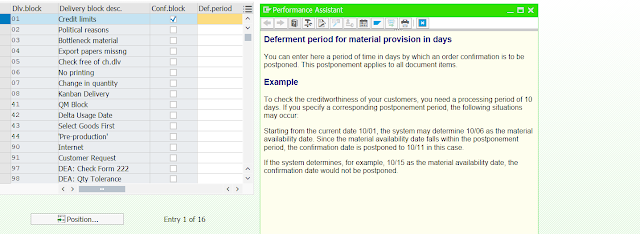






If you know other aspects of ATP, we have not yet covered at this page, please, share it with a comment. Thank you.
ReplyDelete