openSAP: S/4HANA Embedded Analytics
Introduction, Overview, and Business User
Analytics Extensibility and Analytics Specialist
Introduction, Overview, and Business User
Virtual data model – Principles
1. Naming rules for CDS models and element names. For instance, the VDM view I_CostCenter represents the cost center entity in all SAP S/4HANA applications.
2. Enforcement of unambiguous element names through global technical names catalog (GFN). Thus, the element CostCenter represents the cost center identifier in each and every model it is used in.
3. Specification of purpose of CDS views: analytical dimension, cube, search model, text, value help etc.
4. Strict specification of the model lifecycle
– Stability contracts: if a view is safe to use in customer development
– Deprecation workflow: if a view or an element of a view should no longer be used and what to use instead.
Basic interface views
▪ Represent the core business entities of the SAP S/4HANA system
▪ Designed very close to the database tables – can be used instead of the table without
performance penalties
▪ Add semantics to the raw table data through aligned names and annotations
▪ Often designed for re-use and are subject to stability contracts
Composition interface views
▪ Combine together multiple basic interface views into a business component
▪ Implement business logic on SQL level
▪ Subject to stability contracts
Consumption views
▪ Implement the context-specific business logic
▪ Normally are not reusable outside of this specific context
Extension views
▪ Allow to add custom fields to the SAP models
▪ Normally are defined on the basic interface views and propagated up the stack
Metadata extensions
▪ Special CDS constructs for custom extensions on the metadata level (i.e. annotations)
Authoring tools for analytical models

Prerequisites
To activate an ICF service, proceed as follows:
- On the front-end server, start transaction Maintain Services (SICF).
- Navigate to default_host sap bc ui5_ui5 sap .
- In this node, navigate to the SAPUI5 application for your app.
- To activate the service (SAPUI5 application), choose Service/Host Activate .
Create a new single role and include SAP Fiori Group: Design Query.
Predefined Analytics Content
Embedded Predictive and Machine Learning
Data Integration
1. Identify data sources for VDM
- Search, browse, and tag analytical and nonanalytical queries.
- Display all the views created and released by SAP as well as customer-created VDM views.
Create custom standard CDS views (STD)
▪ Create custom external APIs (EXA)
▪ Create custom analytical cubes (CUB)
▪ Create custom analytical dimensions (DIM)
▪ Migrate existing views
3. Create Query
Precondition:
▪ SAP-released standard cube or query
▪ Custom analytical cube or query
With the Custom Analytical Query app, you can:
▪ Select fields and parameters
▪ Add calculated and restricted measures
▪ Set up the default query structure by
assigning element to the desired axis
▪ Set up filters
4.1 Create KPI report
- Create KPI - > Definition
- Select Query, CDS view
- Select measure, goal ( min )
- Thresholds trigger Alert
- Configuration ( mini tiles, charts and tables ), navigation intent
- Activate
- Create an application from the report
- Assign to a business catalog.
4.2 Multidimensional report
From CDS view create application and then assign it to a business catalog. Publish.
Predefined Analytics Content
Embedded Predictive and Machine Learning
Data Integration
Reference: https://open.sap.com/courses/s4h27/items/gweZheM9TYiXmZ7LBsbYp








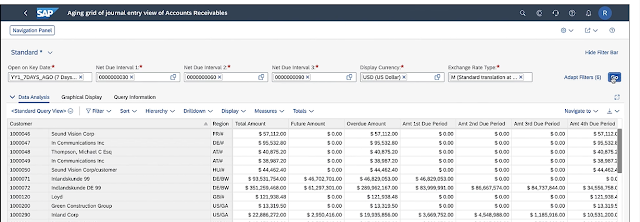
Comments
Post a Comment